Send money to a friend
With the consumer app, the cardholder is able to send money to friends or family, using their wallet to send to another wallet by using the receiver's phone number for easy transfer of funds.
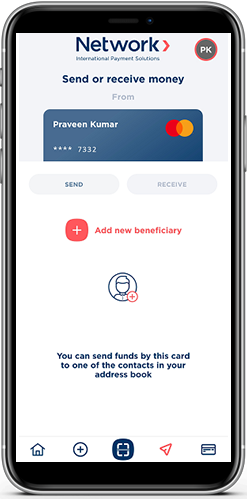
- Click on "Add new beneficiary" and insert phone number or email address of the receiver.
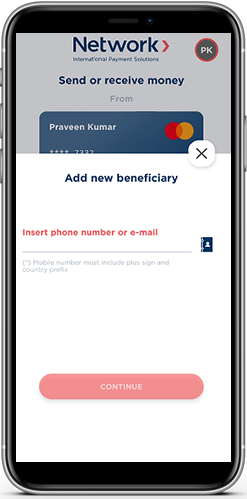
- The receiver wallet may have several cards connected to their wallet, so here you can choose which card in the wallet you want to fund.
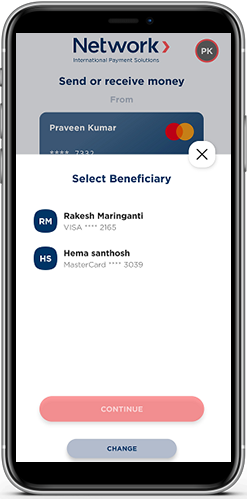
- Enter amount you want to send.
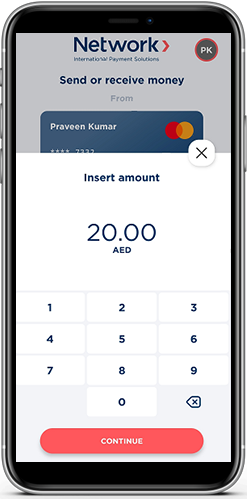
- Check that the amount and receiver are correct, then click "Pay".
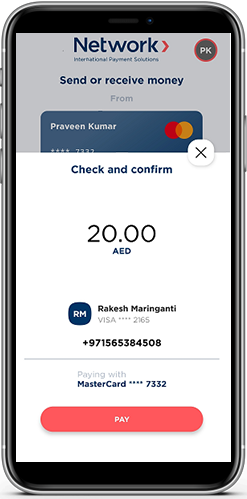
Updated over 4 years ago
