Omni Reporting
In the reports section, you are able to download transaction details of all transactions done in an Excel format, so that you can analyse the activity on the platform. The reports will have transaction details of all payment channels in one report, so you can get the full picture.
- Click on "Generate".
- Enter date range, order status, payment types, currencies, and channel, then click "Generate".
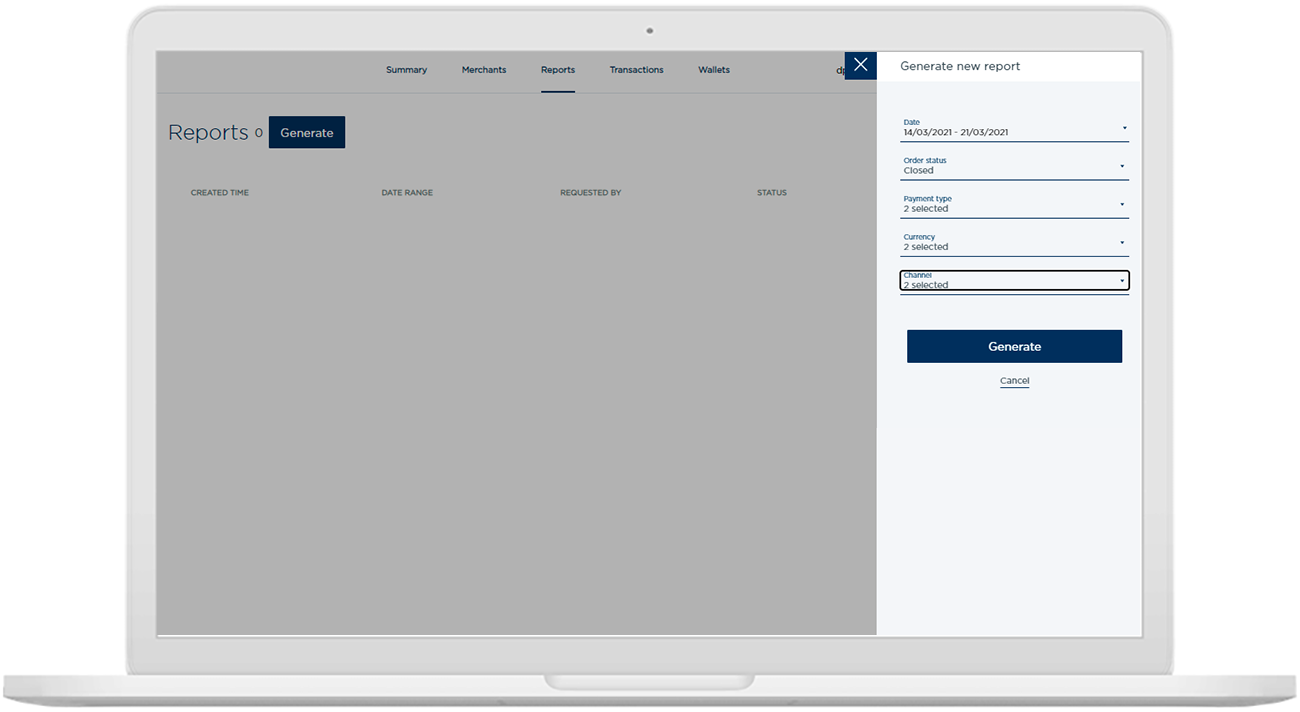
- Once a report is generated, you will receive a notification via email and it will show up in the portal as ready to be downloaded. Dependent on how large the file is, it can take some time to download, hence the email notification is there to notify you once it's done.
- Click on the download button to download the Excel file.
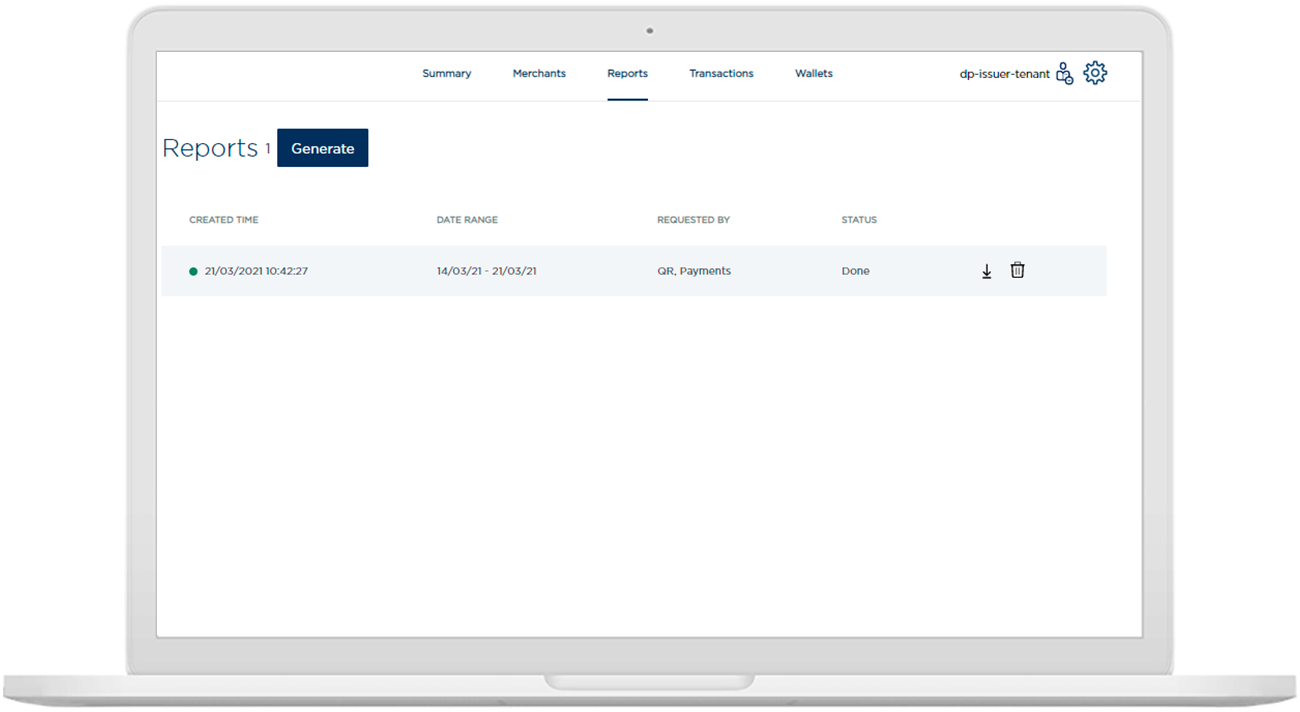
Updated over 4 years ago
