Manage Consumer Apps
Search wallets
In this section, you can use the portal to search for consumer wallets in the "Wallet" section.
You can search for a specific wallet with different variables such as wallet ID, name or phone number.
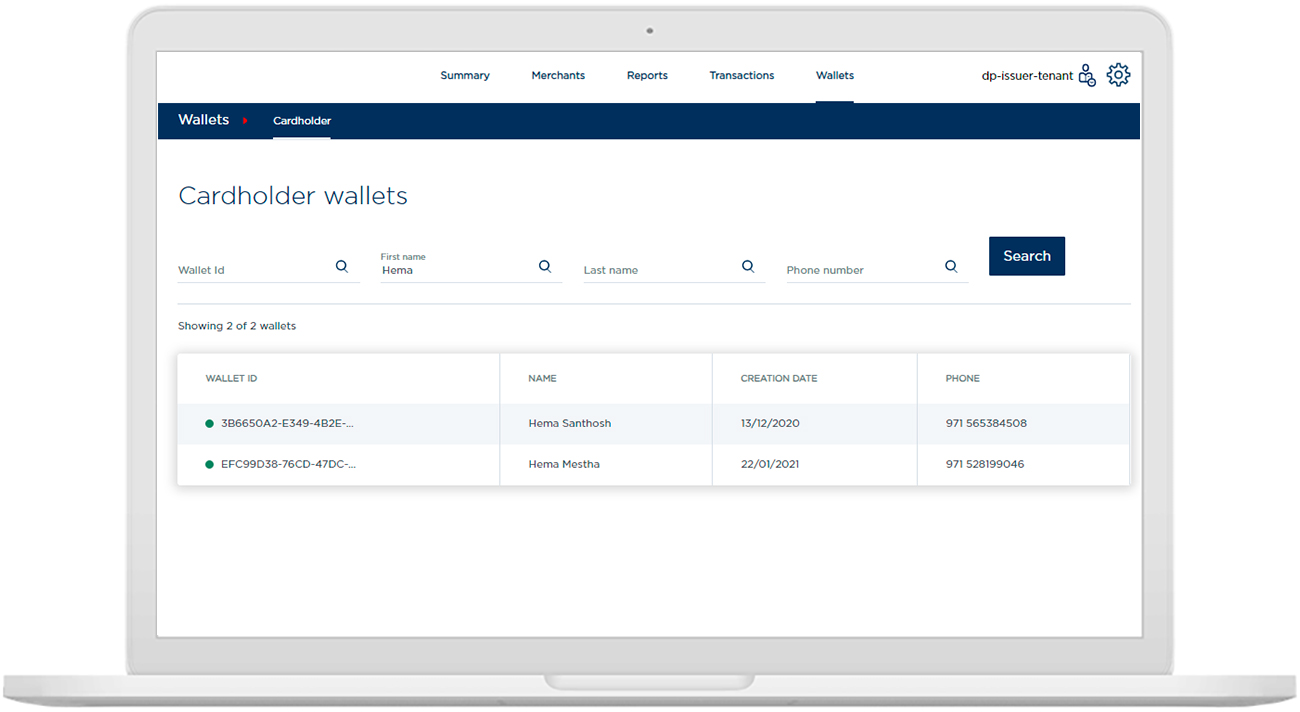
Wallet details
Under a specific wallet, you are able to deactivate the wallet or terminate the wallet so that the user is no longer able to use it. You can view their transactions and cards as well.
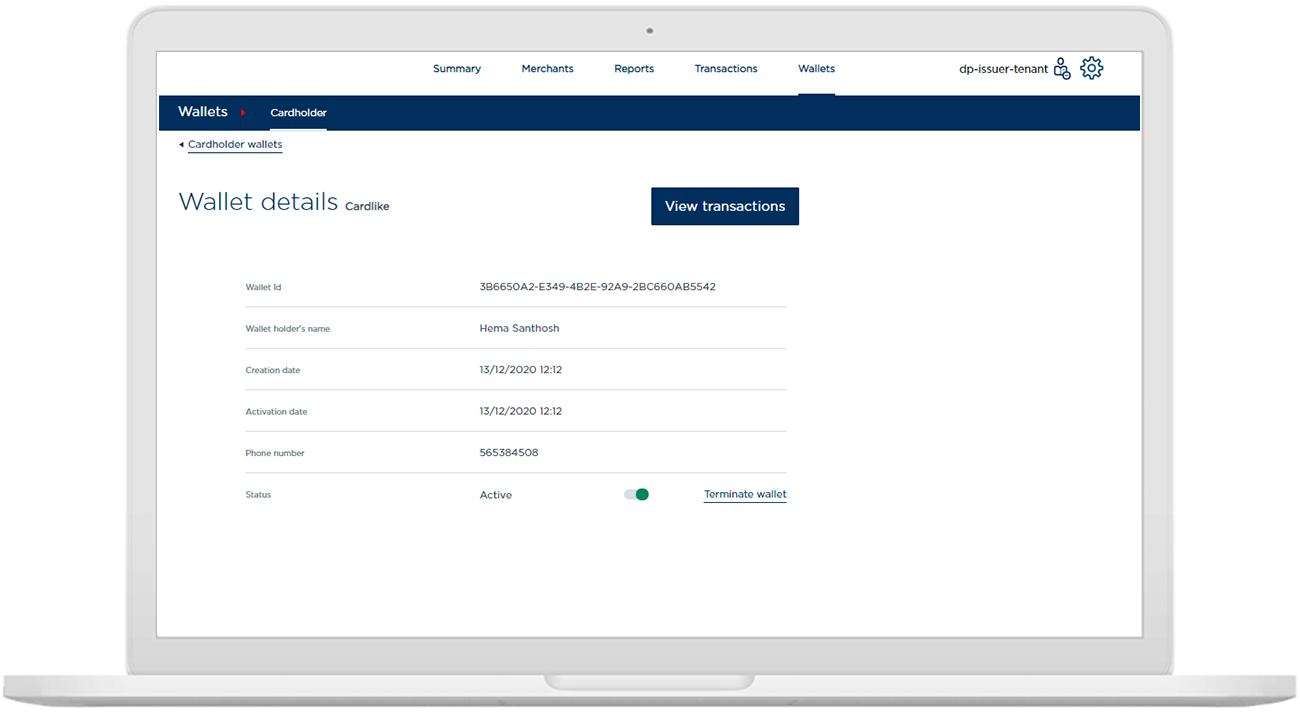
View cards linked to wallet
A user can add actual cards with balance on it, and then link virtual cards to this card. On this overview, you can see the users' cards and their balance.
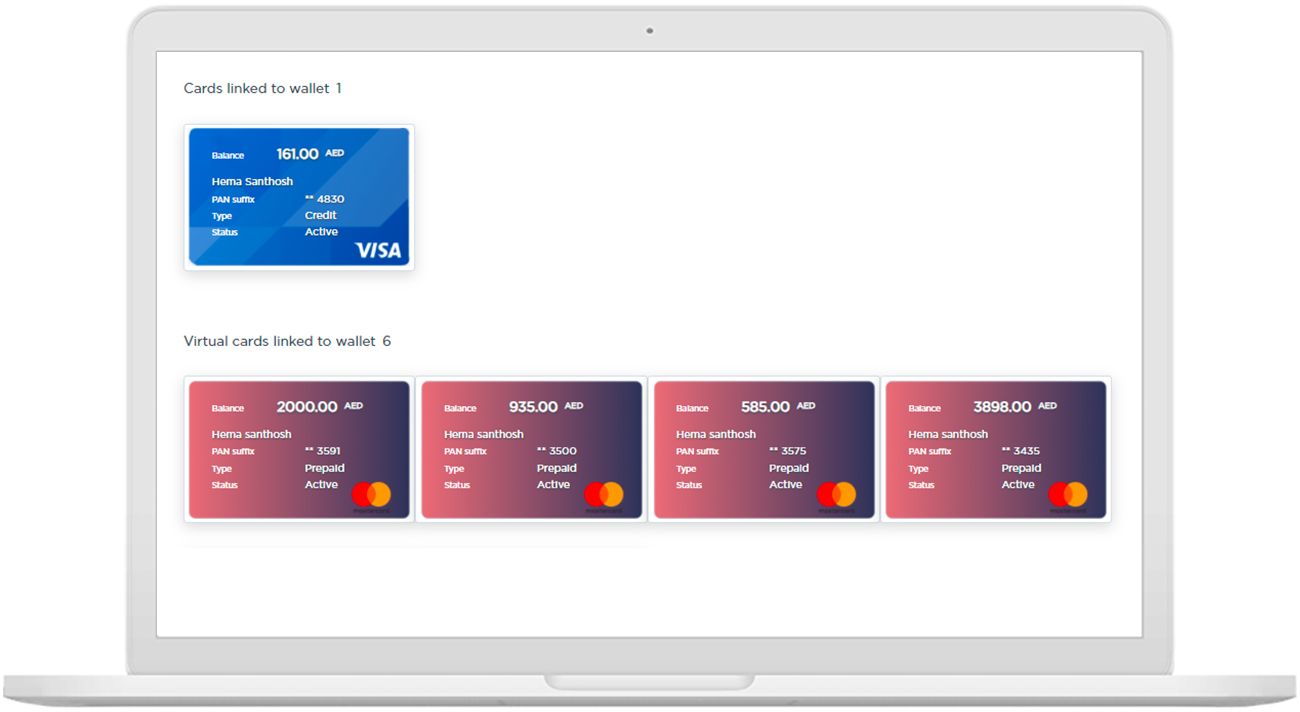
View wallet transactions
In the wallet details section, you can click on the "Wallet transactions" button which takes you to this screen, this gives you the live transactions happening on the specific wallet.
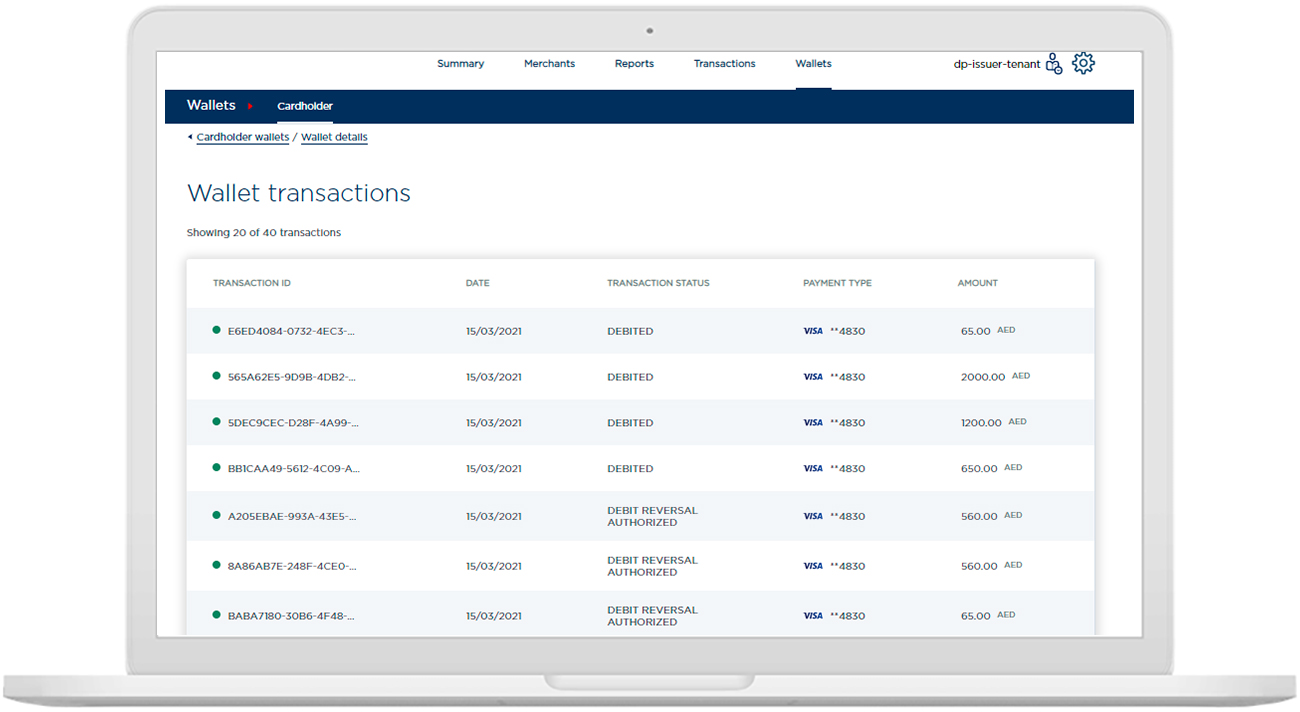
You can click on each transaction to view more detail of that specific transaction.
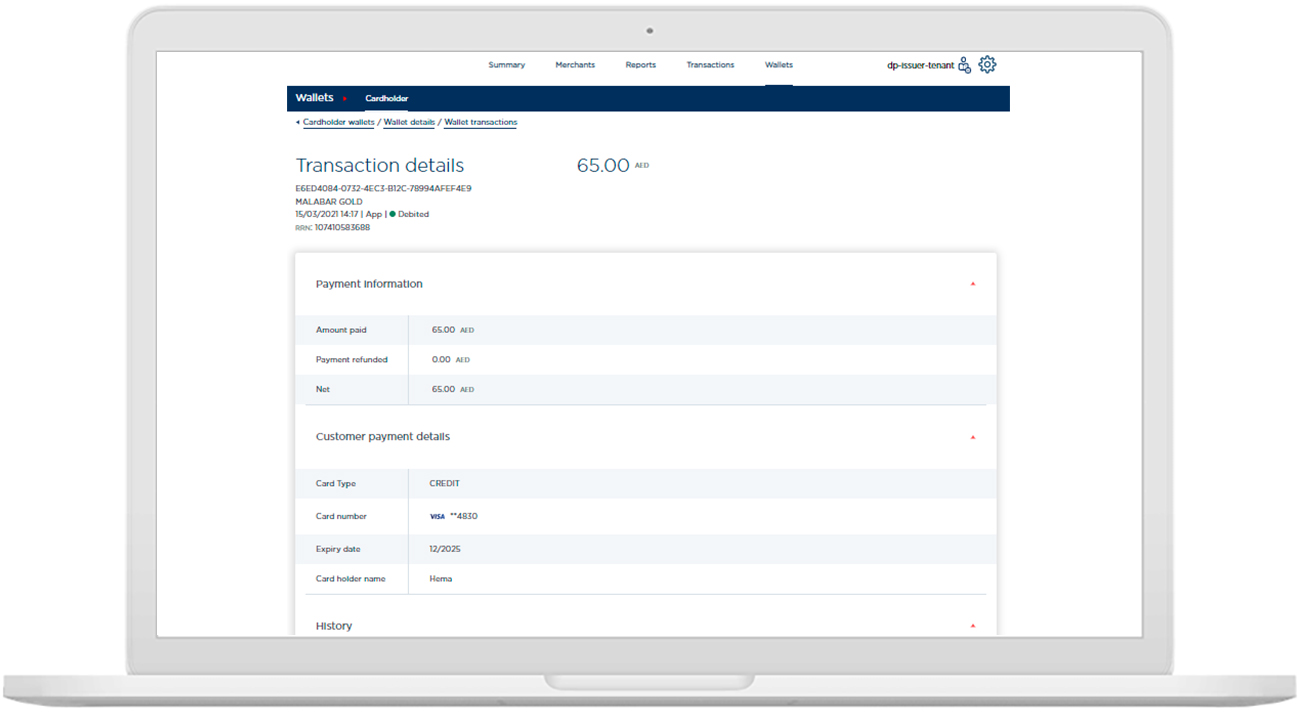
Updated over 4 years ago
